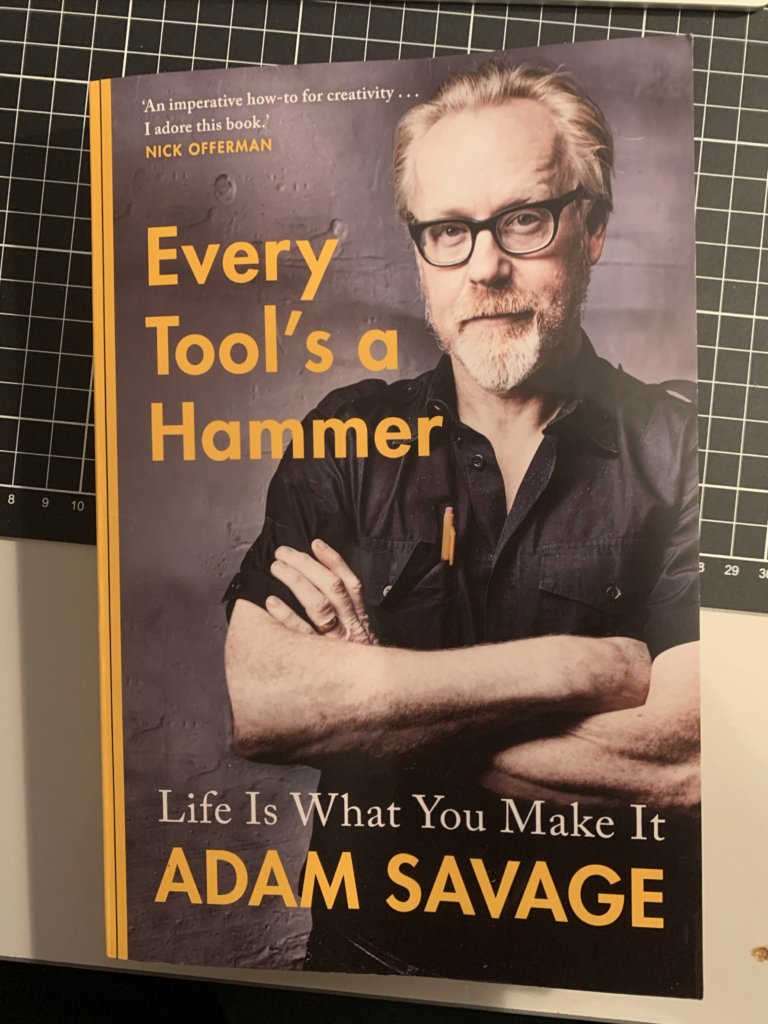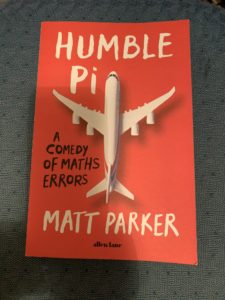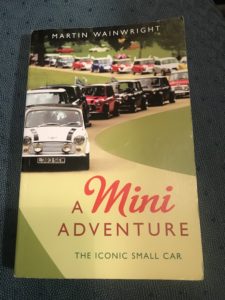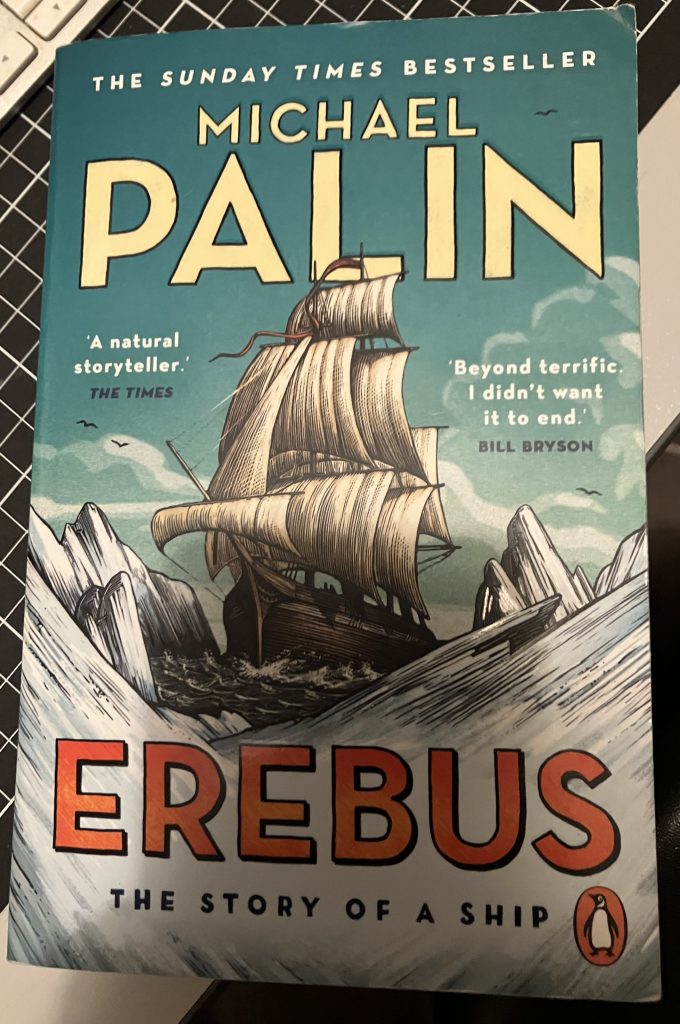
It’s been a while since I’ve posted on this blog (and even longer since I’ve completed reading a book) – I really need to do both more often. I really enjoyed this book, despite the relatively gloomy subject matter. I find Michael Palin’s writing style very engaging; once I started reading it was difficult to put down.
While the mid-1800s seems like another time, in reality it wasn’t that long ago. It is incredible to think how far humanity and technology as progressed – ~150 years later and satellite imagery could provide most of the answers this ship and its crew sought from the comfort of a couch.